Disney Cruise Line Navigator App Part 2
There is even more
to the Disney Cruise Line Navigator App than what I posted in my first post. Thank
you to my good friend, Elizabeth Garcia for sharing her screen shots of the app
with me.
As I stated in my
first post it is a countdown clock for your trip when home. Here is a shot of
my countdown as of today. This is the only part of the app that works from
home.
It is easy to access the app and it gives you
step by step directions on how to turn it on once you are on the ship. Once on
the ship and you turn it on there is a host of fun things to do.
You can Navigate
your way around the ship and explore it with confidence with the deck by deck
maps.
You can check the
scheduled events to see if there is a special even you wish to do . . . before
going to the pool and just relaxing. You can even save times and events to a list!
It even gives you
the times of the movies playing onboard the ship.
Check the schedule
for the pools, restaurants and see what spa treatments are available. You can
even find out where and when your favorite character will make an appearance.
Disney Cruise Line
has a special Drink of the Day each and every day. You can use your app to see
what it is.
When you are in
port they give you general information about the port and the hours the ship
will be there. Here is the map and schedule from Castaway Cay, Disney’s Private
Island.
This app almost
(but not totally) does away with the need to carry a Wave Phone around the
ship! You can chat via text messages on the ship using your personal phone, the
DCL Navigator App and the ships free WiFi for using the Navigator App.
Will the DCL
Navigator App replace the need for Wave Phone all together? If you have young
children in the Kid’s Clubs I don’t think so. Unless your child has and can
easily use a cell phone I think the Wave Phone is still one of the best ways
for the Crew in the Kid’s Clubs to reach you if there is a need.
Now that I’ve
mentioned Wave Phones I’d better say what they are. Disney Cruise Line has 2
phones in each room that you can use while on the ship. You can call and text
other people on the ship using them at no cost. You can get extra Wave Phones
for your room for a small per day charge. With the Navigator App you can
eliminate the need for the extra Wave Phones for older children and teens that
are responsible enough to use their cell phones on the ship.
See my first blog post here:
http://pixiepranks-panstinkerbell.blogspot.com/2015/02/disney-cruise-line-navigator-app.html











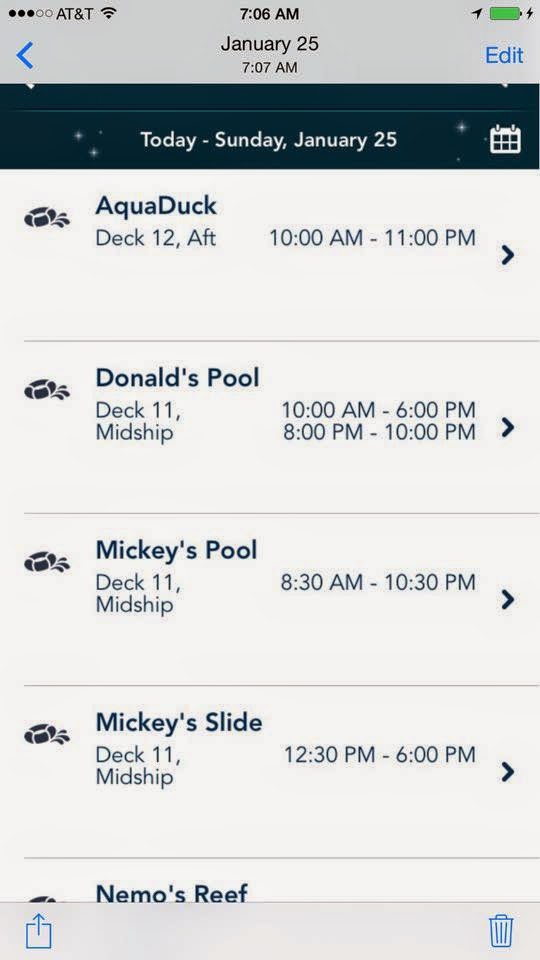






No comments:
Post a Comment