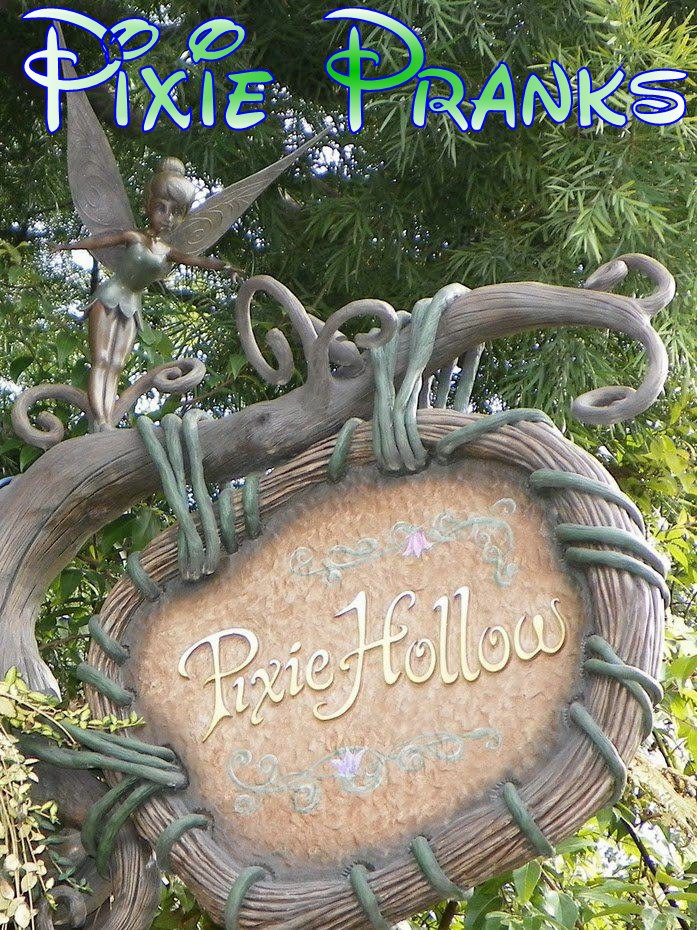Disney Cruise Line Navigator App
I’ve book a Disney
Cruise and I’ve found that the Cruise Line has come up with a new way for you
to keep updated with what is going on on the ship. It also allows you to explore
the ship and find your way around. I’m looking forward to using this app.
One of the most
important thing to do on the ship is keep informed of the scheduled events. Our
first cruise we missed many things we would have enjoyed if we had only known
about them. On the ship they give you a printed schedule each night for the
next day. It tells you what show or deck party is on for that night. You can
find out about specials in the spa and shops. Information on Ports of Call and
events throughout the days at sea. Times and locations of character meet and
greets and special events in the Kids Clubs. Everything for every member of the
family is listed in the Personal Navigator. The printed copies of the Personal Navigator
only have that day’s schedule. You can’t find out what is happening on future
days nor can you check to see if a tour or event will be repeated on another
day.
This new app is a
way to keep the Navigator with you electronically instead of carrying around a
crumpled piece of paper! You just need to keep your smart phone or tablet with
you.
With the Navigator
App you can quickly find up to date information on:
·
Character
Experiences
·
Deck
Parties
·
Dining
·
Entertainment
·
Live
Shows
·
Nightclubs
and Lounges
·
Ports
of Call
·
Spa
Services
·
Shopping
·
Youth
Clubs
You can also:
·
See
what’s happening every minute of every day of your cruise
·
Save
favorite activities to one convenient list
·
Explore
the ship from bow to stern, deck by deck
To use the app you
download it to your phone or tablet before leaving home. It is available in
both the Apple App Store and Google Play Store. It will work on both iOS and
Android devices in all countries except Japan.
To use the Navigator
App onboard the ships put your device in Airplane Mode and turn on WiFi. Connect
to the DCL Guest WiFi for free. The Navigator App only fully works while on the
ships.
At home you can
use the Navigator for a Cruise Countdown Clock but that is the only use for it
at home. You can’t even explore the ship’s deck plan.
Why use the Navigator
App instead of carrying around the printed Personal Navigator:
·
You
have a countdown clock while waiting
·
You
can look and the entire trips schedule not just the one day at a time
·
Being
able to look at the entire trips schedule you can see if things are repeated
and make better choices about what to do
·
If changes
are made to the ships schedule the Navigator App will updated automatically
where the Printed Navigator will not be, printed additions will be given but
you have to wait for them to be printed and delivered to your stateroom
·
You
are able to keep a running list of your not to be missed events on the ship
·
You can
easily look up hours of operation of the different venues on the ship
·
You
can always find you way around the ship with the Navigator Apps Deck Plan
·
Remember
it is totally free to download and use on the ship
What is the
downside of using the Navigator App:
·
It does
not do much for you at home other than being a great countdown clock for your
cruise
·
You have
to carry your phone or tablet while on the ship so you have your wave phone and
cell phone or tablet so it is one more thing to keep track of
·
Your
personal phone will only function for the Navigator App unless you pay extra
for WiFi connection or cell phone service – both are very costly and Internet
is slow and restricted while on the ship
Over all I think
the Navigator App looks good, especially for first time cruisers. Most people
are now use to using their smart phones for finding information and maps.
People usually keep track of phones but lose papers.
I believe being
able to look at the schedule of events for the entire trip and make decisions
based on more complete information is exciting and will make the trip more
enjoyable.
So Bon Voyage and
smooth sailing!
See Part 2 at:
http://pixiepranks-panstinkerbell.blogspot.com/2015/03/disney-cruise-line-navigator-app-part-2.html
See Part 2 at:
http://pixiepranks-panstinkerbell.blogspot.com/2015/03/disney-cruise-line-navigator-app-part-2.html